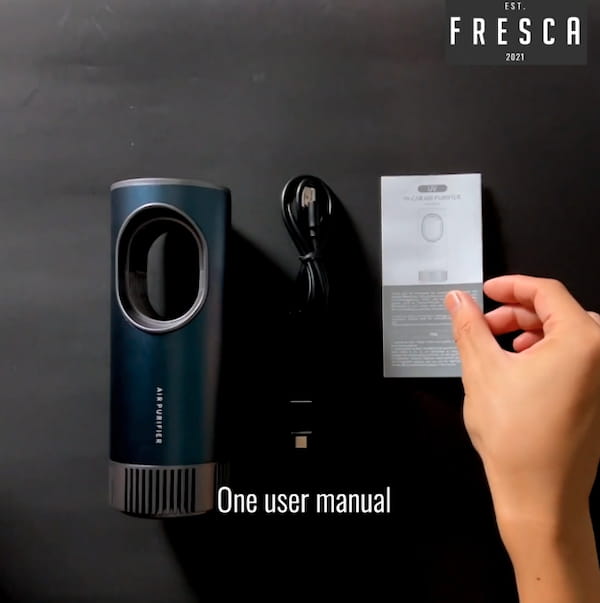Just got Fresca Multi Action Car Air Purifier?
Here's everything you need to know to get started.
Each Fresca Air Purifier Contains The Following

How to power the device?
To power the device, plug it into a USB power outlet in your car. If your car comes with a USB-C power outlet instead, you can use the provided adaptor to connect Fresca to your car.
If you car only has USB-C power outlet, you may use the included USB-C to USB-A power adaptor to connect Fresca to your car. You may also use any USB-A car cigarette lighter plug.
The order of cable connection is important. The included USB-C adaptor should always be connected to your car USB-C power outlet. Due to differences in voltage requirement, connecting it the other way around will not work with Fresca.
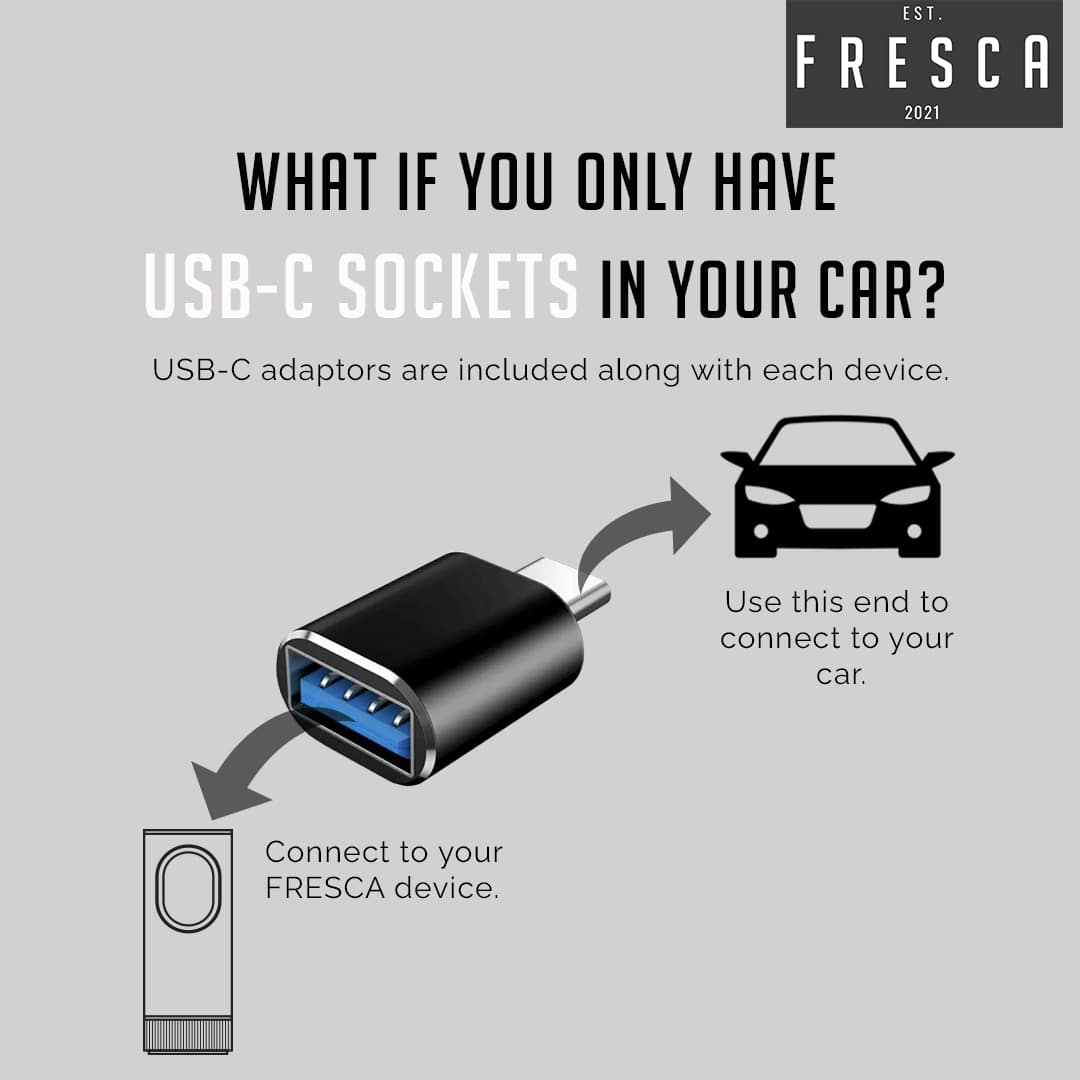
Once plugged in, the device should auto-on. This is a convenience feature. Fresca is designed to auto on and off when you turn on or off your car engine.
Alternatively, you can manually turn the device on and off by long pressing the power buttons. Long press this button again to turn the device off.
What does the indicator reading and lights mean?

PM2.5 air quality indicator
The top indicator is your PM2.5 air quality indicator.
When you first turn it on, there is no reading. This is because the device is measuring your current ambient air quality.
It will show a reading after 2 minutes. If you are not sure how to read this, always remember that the lower the number, the better the air quality.
AQI indicator
This light indicator shows the current ambient air quality.
It will change from Green (good), Orange (okay) and Red (bad) depending on the ambient air quality, a quick view of how good or bad the air quality is inside your car.
ioniser indicator
This indicator shows that the ioniser is in operation. The ioniser will always be on as long as the device is on, generating 3 million negative ions inside your car.
fan speed indicator
This light indicator shows the current fan speed mode from Low, Medium, High and AUTO.
When the AUTO light indicator is on, the device is in auto mode. The fan will cycle through different fan speeds depending on the car's current ambient air quality.
How to control the device?

You can control Fresca Multi-Action Car Air Purifier with 2 buttons located on the dashboard.
The button on the left controls the UV-C light. The button on the right is the main control to turn the device on/off and cycle through the different fan modes.
UV-C Light operations
When the device is first turned on, the UV-C light will be off. To turn on the UV-C light, simply long press the UV Button.
The light will be in operation for 10 mins. After 10 mins, it will auto switch off.
This is a safety feature built into Fresca because direct exposure to UV-C light is harmful to humans. And, prolonged UV-C light exposure has no added cleaning benefits.
If you would like to turn on the UV-C light again, long press the UV button. Also, if you would like to turn it off, long press it too.
Ioniser operations
The built-in ioniser will always be on as long as Fresca is turned on.
The ioniser acts like a homing missile, with 3 million invisible negative ions emitted into the air.
These ions actively seek pollutants suspended in the air, reacting with them, turning them into heavy clusters, and weighing them down.
The ioniser outlet looks like a mini brush. It is located inline with the UV-C lights. Do not touch this. You may feel some static when the device is switched on.
power & fan operations
The right button is the main control. Press it to change fan speeds and to turn the device on or off.
To turn the device on or off, long press this button.
To change fan speed, short press this button. You can cycle from low, medium, high or auto fan mode.
What is auto fan mode?
The auto fan mode is a smart hands-free mode built into the device so you can concentrate on your driving and let Fresca clean the air for you, automatically.
When Fresca is in auto fan mode, the fan speed will change according to the current PM2.5 indicator reading. A reading of your car's current ambient air quality.
When the indicator reading is high, meaning poor ambient air quality, the fan speed will auto switch to high.
When the indicator reading is low, meaning good ambient air quality, the fan speed will auto switch to low to save power.
How to change the filter?
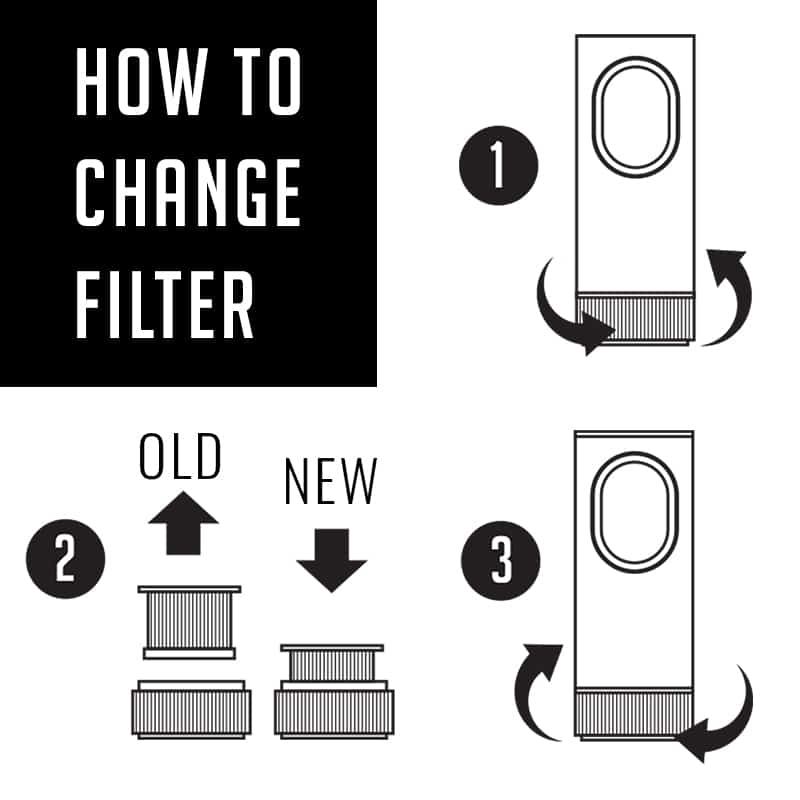
To change the filter. Power off Fresca, then unscrew the bottom cap.
The filter is rated for 500 hours of use. On average this can last anywhere from 4 to 6 months depending on your level of use.
Please note, do not wash the filter, as it may damage the 3 barrier construction of the filter walls. If you see dust collected on the filter walls, you can gently dust them off with a brush.
You can always get a new replacement filter from our online store here: https://store.frescaonthego.com/collections/all (scroll to the middle).
How to use / change air freshener?

To use the air freshener, first power off Fresca, then unscrew the bottom cap. Next, put the scented chip inside the filter, and then screw the bottom cap.
Depending on your level of use, each air freshener can last for up to 1 week. Try a new scent every week!
If you need a new air freshener chip or want to try our growing library of scented chips, you can always get it here: https://store.frescaonthego.com/collections/all (scroll to the middle).
Your turn
And that's it!
Once again thank you for your purchase Fresca Multi Action Car air purifier.
Still need help? Reach out to us from the links below.